How To Fix Kernel is Not Seandroid Enforcing Error
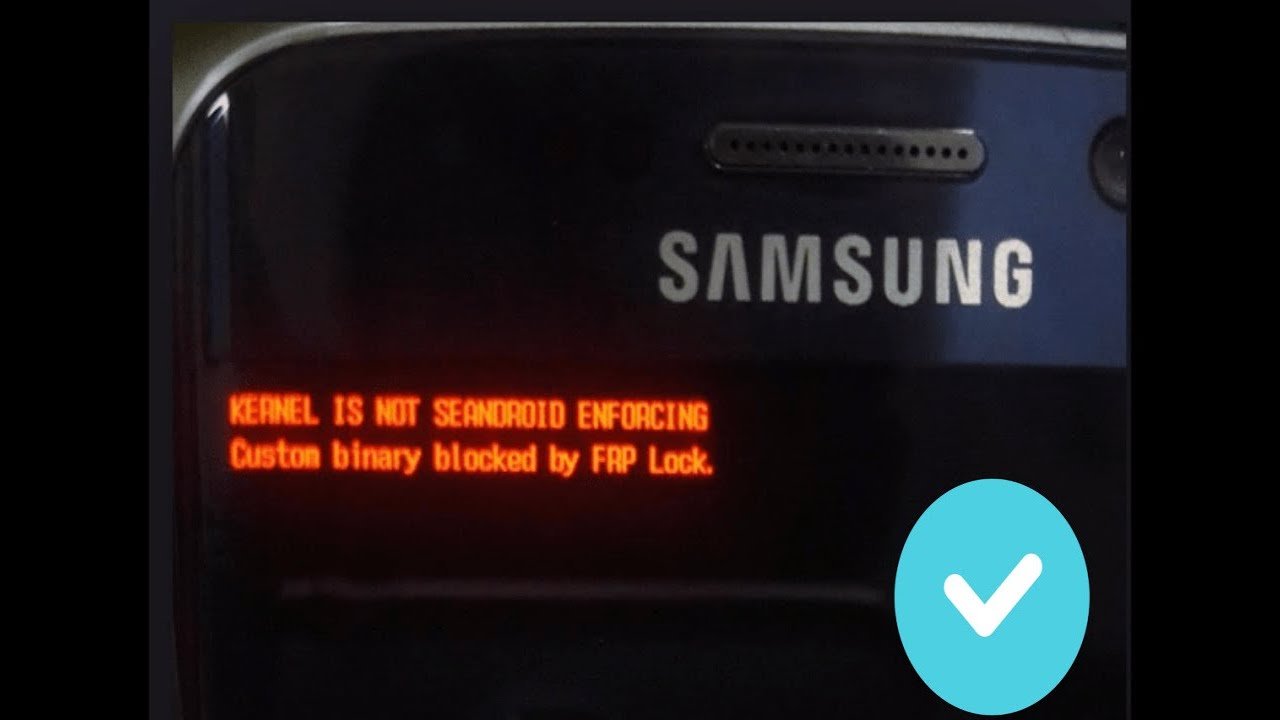
KERNEL IS NOT SEANDROID ENFORCING – this is an error that can be mainly seen on Samsung’s Galaxy series smartphones. The error can be seen on your device in the upper left of your screen, written in red color; you will also be unable to boot up your handset in such situations when receiving this error. Today, I will be looking into this error, and various methods on how to fix Kernel is Not Seandroid Enforcing error and get rid of it permanently.
This error is often shown or called RECOVERY IS NOT SEANDROID ENFORCING. So, if you are seeing this message, then it’s the same issue, and the following fixes should help you solve such problems.
What Causes Kernel Is Not Seandroid Enforcing?
Kernel is Not Seandroid Enforcing (Recovery is Not Seandroid Enforcing) can be mainly seen when you are trying to root your Samsung device with a wrong file that is not compatible with your current firmware.
For example: If your Samsung handset has been updated to the latest Android 6.0 firmware, and you’re trying to root your handset with the CF-Auto-Root that is compatible with Android 5.0 firmware.
Smartphones Affected By This Error
This error can affect all Samsung Galaxy devices, new or old, such as Samsung Galaxy Note 8, Galaxy S8, S8 Plus, Galaxy S7, Galaxy S5, Galaxy S4, and so on. This error can also affect other Android devices such as HTC, NOKIA, LG, Xiaomi, etc.
Note: This guide is written with Samsung devices in mind. But the principles can still apply to other Android devices and help in solving the problems.
How To Fix Kernel is Not Seandroid Enforcing Error
If you see the error below, then simply attempt the following method to solve the problem. There are two methods using which you can fix this error. You can either factory reset and wipe the data on your phone or if this doesn’t work, then you need to flash the firmware using the Odin Software designed, especially for Samsung devices.
- Perform Factory Reset by Wiping Data
- Flashing Firmware using Odin Software
Method #1: Performing Factory Reset by Wiping Data Cache
If you are seeing the error: “Kernel is Not Seandroid Enforcing” and your device has feezed at the Samsung screen with the error message being displayed then follow the below steps:
Step 1: Hold down the Volume Down + Power + Home Button all at the same time.
Step 2: Once you boot into the recovery mode, choose the “Wipe Data/Factory Reset” option. Navigate using the Volume buttons and select using the Power button. The above process will perform a soft reset, which in most cases will cause the reboot.
Step 3: Next time when the phone boots up again, it will boot as normal.
If this method doesn’t come up with the wanted result and the issue is still there, then you need to flash the stock firmware for your Samsung Galaxy device. Below is the complete guide on how to remove kernel is not seandroid enforcing error message by installing stock firmware with Odin.
Method #2: Flashing Device Firmware using Odin Software
If Method #1 doesn’t work for you, then you have a more severe issue, and you will need to flash your phone, which will delete all your data present on the device, so be warned before proceeding.
- Step 1: Go to this website and search for your smartphone firmware by model number.
- Step 2: When you are finished downloading Odin Software, unzip the file and launch Odin.
- Step 3: Now unzip the firmware that you downloaded and from Odin interface select AP. Browse for the unzipped firmware file. Also, place your phone in Download mode and connect it to your PC.
- Step 4: Allow the tool to refresh your smartphone and that’s it after you are finished your phone will be as good as new and the error should be gone now.
Please leave a comment below or as always please share this article and other tech tips and tutorials.